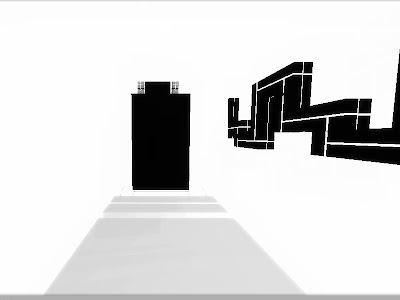
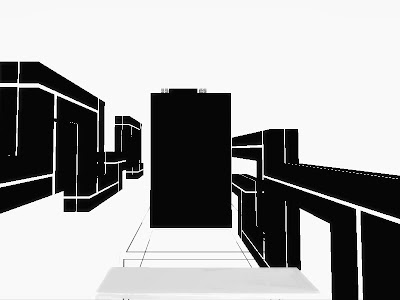
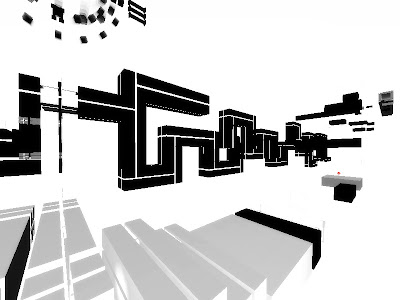
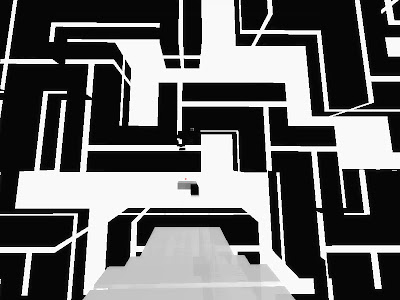
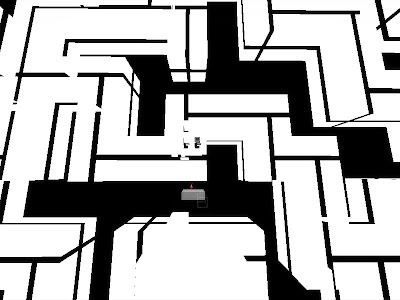
Final stage of the game...Almost done!
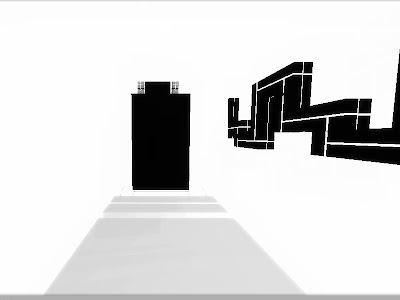
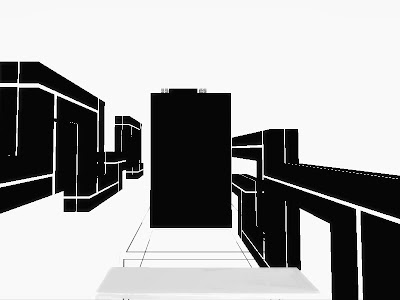
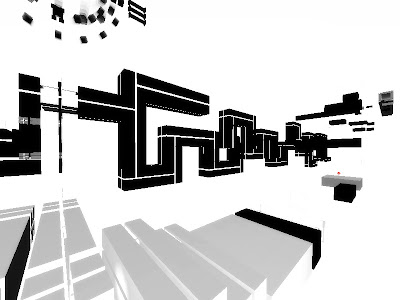
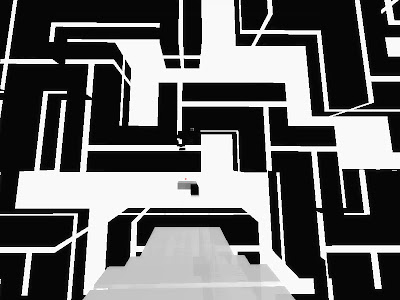
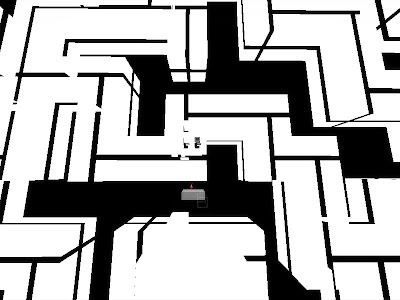




Actually, I don't know how to name these meshes...Our team guys named it as a wall + window... It looks well when you first entry the game level. The design also follows the way of the whole game and the pattern was designed as the same as scenery staff. It is considered as a reflection of the entire game that various steps and challenges.





 Finally, I make a mesh looks like starfish but exactly it is not. It just something floating and rotating in the water. I changed my idea that using seaweed as road sign for character to follow into but using the pink rotated starfishes. The reason is both the sea plants and seaweeds for my character are too huge to see them…sometimes when play the game it is hardly to find the green staffs to go out even by myself. To make the way easier and interesting, I added the starfishes into my environment. Well, much easier to find the way out.
Finally, I make a mesh looks like starfish but exactly it is not. It just something floating and rotating in the water. I changed my idea that using seaweed as road sign for character to follow into but using the pink rotated starfishes. The reason is both the sea plants and seaweeds for my character are too huge to see them…sometimes when play the game it is hardly to find the green staffs to go out even by myself. To make the way easier and interesting, I added the starfishes into my environment. Well, much easier to find the way out. Final game Concept: After changing my idea of road signs, my game concept changed as well. Start from the center of the maze, Jelly will begin its journey in the maze. All it needs to do is looking for the pink starfish which are continuously floating and rotating on the way and it is easy to find actually. Following with the starfish on the way, it will find the biggest one at the end of the first journey and then access the second level.
Final game Concept: After changing my idea of road signs, my game concept changed as well. Start from the center of the maze, Jelly will begin its journey in the maze. All it needs to do is looking for the pink starfish which are continuously floating and rotating on the way and it is easy to find actually. Following with the starfish on the way, it will find the biggest one at the end of the first journey and then access the second level.The first level has almost been done, the coral level still has problem… It is an unreal world that Jelly can pass the body of corals… I have to give up the original idea about the second level that character goes through the hole of the corals and find something to eat …
Anyway, the camera comes better finally after adjustment of its max speed and other staff… Although it still moves slowly in Unity, it goes well as a unity player fortunately.
Things need to learn soon:
1. My initial idea of food has to be given up due to Health pickup script can not work on my food properly.
2. Mesh collider doesn’t work on my corals.
3. Position and speed of camera.
4. Input manager: set navigation keys both by mouse and keyboard.
5. ….lots staff
Hmmm...I think the added animated seaweed make the first level look better... It is an animated underwaterworld but not still any more...
At this stage, the main objects in the 2 levels have almost been done. However, I still need sea grass and stones to be placed somewhere in the underwater world.
Problems: Got a basket of problems with Unity need to figure out:
Hope everything will be figured out tonight...
 My environment consists of 2 levels that are in different height of the terrain. From the top of view, the first level are covered with green sea plants as road signs for character to find its way to next level; the second level is a low lying land covered with orange coral that grow across to each other, also it is a particular place for character to interact with it. From the view of character, the environment is so big that everything in its eyes is huge. It only can see a small part of everything at most time.
My environment consists of 2 levels that are in different height of the terrain. From the top of view, the first level are covered with green sea plants as road signs for character to find its way to next level; the second level is a low lying land covered with orange coral that grow across to each other, also it is a particular place for character to interact with it. From the view of character, the environment is so big that everything in its eyes is huge. It only can see a small part of everything at most time.
 The sea plant I created in blender is the main road signs in this level and it grows at the particular position on the way to next level. Also, I create water bubble using the particle system in Unity and place them together with the plants. Then I create seaweed for the first level which is an animated plant in the water.
The sea plant I created in blender is the main road signs in this level and it grows at the particular position on the way to next level. Also, I create water bubble using the particle system in Unity and place them together with the plants. Then I create seaweed for the first level which is an animated plant in the water.

 For the second level, I placed the coral in different ways and water bubble as well. Also, I added the direction lights to the whole environment and adjusted the color of them to make appropriate lights for the underwater world.
For the second level, I placed the coral in different ways and water bubble as well. Also, I added the direction lights to the whole environment and adjusted the color of them to make appropriate lights for the underwater world.
Another problem is the angle and position of camera. Although it follows with the character, it stays in its body...need to figure it out.


After 2 days... With the help of Kah, my character finds its way to Unity finally!!! Kah finds out the problem happens due to modifier of my mesh, then I was introduced another way to smooth my model by subdivided once and smooth it plenty times.
The mesh I created in blender for my first level... It is seaplant...




Jellyfish feed on fish and other small sea animals.
Since jellyfish eat very small sea animals, some of the sea animals that jellyfish eat are microscopic and so small that we cannot see with our eyes. We need a microscope to see the microscopic sea animals that are jellyfish's food. Scientists call this collection of small sea animals zooplankton.
Zooplankton are tiny sea animals known to be jellyfish food. Zooplankton include:
Zooplankton are found in each drop of sea water. They can only be seen under a microscope. Although, zooplankton are small, thousands and thousands of them add up to become a meal for jellyfish.
Jellyfish find food by using their oral arms to sweep zooplankton into thier mouths as they swim through the water. Jellyfish do not hunt. Jellyfish use thier tentacles to capture large prey by stinking them and kill them. The dead prey is then brought to the jellyfish 's mouth by the tentacles.
Zooplankton, the animal form of plankton, includes protozoa, small crustaceans, jellyfish and worms. Protozoa are single celled organisms that can colonize; they can live in oceans, salt lakes, freshwater lakes, rivers and ponds and vary in size for two to seventy micrometers and even larger. Crustaceans are invertebrates that live in water as well as on land and can vary from microscopic to sixty centimeters. Zooplanktons main sustenance are bacteria and phytoplankton, making them the second link in the food chain (Vegas).
 |











